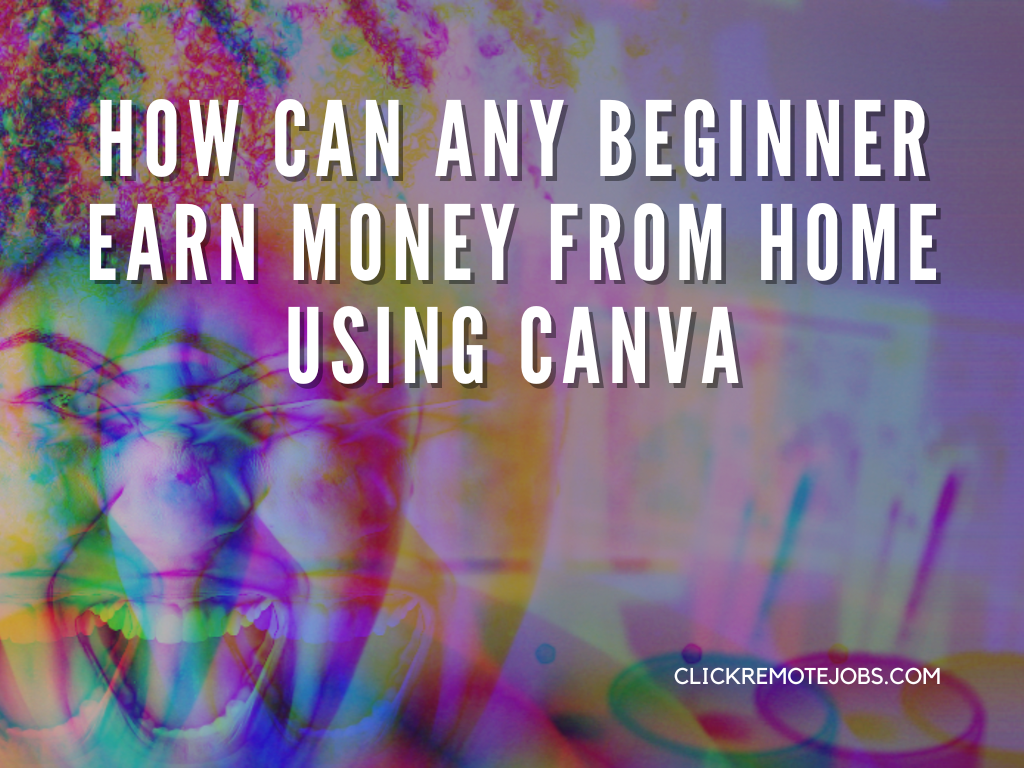So here’s the real deal, anyone can earn money from home using Canva.
And in this blog, we will talk about the ways to earn money from home. We will also get to know the platform’s features. Moreso, how to utilize Canva smartly.
The best part:
- These are real opportunities. As a matter of fact, they can generate passive income.
- You are about to create digital products. Therefore, there is no physical operation.
- It is not repetitive work. You make the product’s design once, then sell it online. Well, unless you opt to improve your creation from time to time.
- You can sell your digital product to multiple channels. As a result, you earn money from many resources.
- You will be working online. Hence, you can make it anywhere. Anytime. Without deadlines.
Let’s start understanding the process involved.
Earn money from home using Canva in a smart way
Perhaps you are not new to the digital world. Certainly, you are aware of the importance of personal branding. Whether your goal is to build your online income streams or to look for jobs. Your online presence matters. For that reason, you need to start working now in Canva.
Would you like to know more about personal branding? I have covered that topic here.
I want you to comprise creating your personal brand before you jump to grumbling revenue. Consider it as an integral beginner’s step. Remember, you are about to do an online business. Therefore, building your reputation is part of your game.
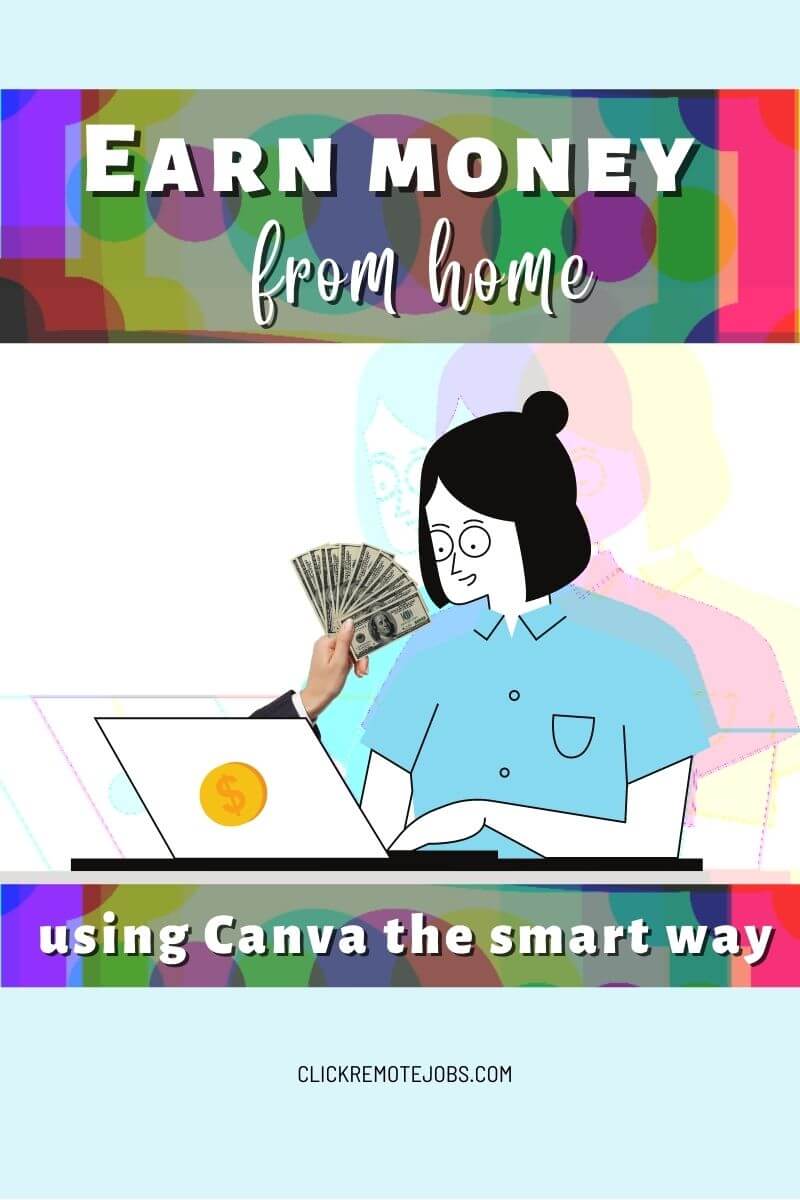
Here are the tips for beginners (applicable for long-time Canva users too!):
- Use Canva PRO in building your portfolio. Smart move for any beginner learning to earn money from home using Canva. You’ll know why. So keep reading.
- Professionally create your portfolio. Canva has pre-created templates you can customize.
- Display your personal brand consistently. Not only on your social media posts but also your website.
- Use elements of colors that represent your originality. Choose the colors that speak about your uniqueness.
- Moreover, your font style also matters.
- Incorporate your main element into your designs.
- Consider your composition style.
- Yes, you will have millions of templates at hand. So find what conforms well to your brand and your audience.
- Use keywords when searching for elements.
Ways to earn money from home using Canva
1. Join and promote Canva’s affiliate program
You earn a good commission by promoting Canva.
Once you start promoting their service, it will soon become your passive income. How much are we talking? You can earn from home using Canva with a $36 per Canva Pro subscription.
But wait, here’s the thing.
Although I place affiliate marketing foremost, it doesn’t mean you should do it first.
Now, consider my recommendation. I would like you to try the Canva Pro features. I am giving you access to this link to enjoy your 30-day free trial.
Why you must do it? Here are the answers:
- You will have first-hand experience. It is easier to promote something when you use the product. Experience is the key.
- You can use the 30-day free trial to start designing and publishing.
- Take advantage of the Canva Pro features to create designs you can sell online.
What are they? Stick around. You are going to learn more about these opportunities.
There is no harm in trying, you know. So, go ahead. Click this link to enjoy your Canva Pro free trial.
Affiliate marketing is the first money-making online source I learned about. I started doing affiliate marketing as a beginner too. If you have read the About page, you surely know the story. That’s when my earn-from-home journey began. With some help from the platform, of course.
Would you like to know if affiliate marketing is for you? Perhaps this blog can help you figure out.
The next recommended way is selling your designs.
To give you a heads up, you can not simply use and sell any Canva template design as-it-is. Thus, your designs should be out of your own creations.
To learn more about the licenses and copyright agreement with Canva, you may visit this page.
2. Sell POD (Print-On-Demand) Products on Redbubble or Teespring
Is it your first time encountering the term “print-on-demand”? It’s okay. I am not going to judge you. I will not. Seriously. But, hey – where have you been?
Basically, POD is selling stuff online without managing the physical operation involved. For instance, inventory, printing, and delivering the items to the buyer.
Any beginner can indeed earn from home by creating your own design to sell. Up to this day, the following are still trending in the POD space:
- Clothing – t-shirts, leisurewear, baby and kids clothing, etc.
- Accessories – bags, masks, caps, water bottlers, pouches, etc.
- Home Decor – wall art, shower curtains, beddings, mugs, etc.
- Pet supplies – bandanas, mats, and blankets
You can check some items from this sample store. Explore a little bit.
You would see the options in the market.
You do not have to be a full-fledged graphic design artist to create a marketable artwork. As a matter of fact, T-shirts with minimal design (typographic) sell well up to this date.
Let’s pull out one design as an example.
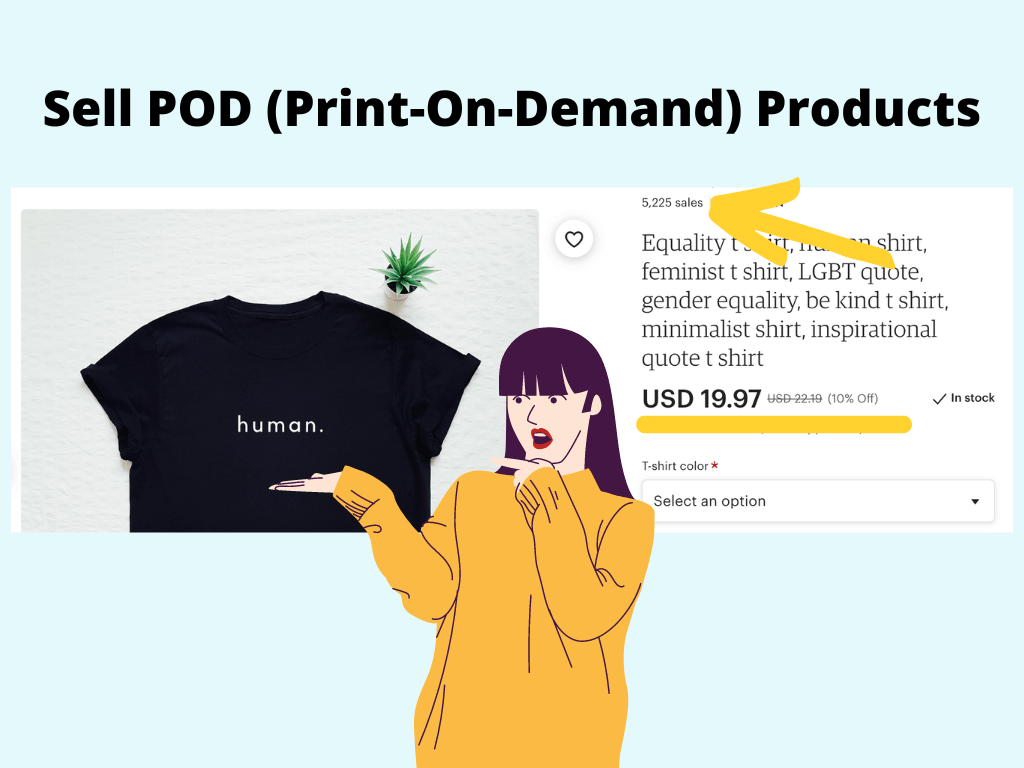
Is it not super easy? One word. Seller uses a simple font. However, look at the sales. The t-shirt was bought 5,000 times.
How much did the designer earn? You can do the math.
How to sell POD online? Here are the steps:
- Create an account in Redbubble or Teespring.
- Choose the items you want to sell (t-shirts, mugs, stickers, etc.).
- Understand what is trending and best selling:
- Open Etsy, Redbubble, or Amazon
- In the search bar, type your keyword. For example, “t-shirt minimalist”
- Filter your search to “Best Seller”
- Get some idea for your artwork (and please, do not copy the design)
- Create a unique and captivating design in Canva.
- Here’s the amazing part, one artwork can be used for multiple products. Resize your artwork to adapt to the required dimensions of the product.
- Upload your items to your online store.
- Talk about your online store or product on your social media to reach your customers.
3. Earn money from home using Canva social media design templates
You have heard this many times for sure. The market for selling social media design templates is in demand.
However, what you might have not realized is that solopreneurs are on the rise too. They are entrepreneurs who run one-man show businesses.
To keep their branding and marketing up to date, they buy social media design templates.
Moreover, anyone providing business or service ought to keep their social media presence, which can be your client.
Who could be your prospective clients to earn money from home using Canva? They can be:
1. Solopreneurs or service providers
- freelancers
- bloggers
- content creators
- influencers
- online business owners
- course instructors
- coaches
- authors
- writers
- agents
2. Local business
- real estate
- firms
- consultancies
- restaurants
- shops
Here’s what you can do:
- Research and understand what is hot in the market:
- Go to Fiverr, Upwork, or Freelancer
- Check what business owners are outsourcing for
- You may skip the above step if you prefer to jump on and design templates in Canva.
- Create a PDF with the shareable link of your Canva
- Sell your templates in multiple markets. Here are some of them:
- Design Cut
- Fiverr
- Creative Market
- Etsy
- Your website
I build my website with the help of this platform. They are by far offering the most suitable program for a beginner.
4. Sell printables
Printables are pre-designed materials that can be printed. With kind of business, you are solving your audience’s daily challenges.
Here are some of the printables you can create in Canva:
- Planners – calendar, financial, fitness, meal, DIY projects
- Journals – diary, gratitude, spiritual journey
- Coloring sheets – for kids and adults
- Stationaries – stickers, cards
- Worksheets – to-dos, spreadsheets,
- Others – wall art, quotes, funny arts
How to do marketable printables:
- Research and check some ideas in the market
- Type in your search bar “best selling printables”
- Check out some examples
- Create your printables in Canva
- Sell your item in multiple markets. Here are some of them:
- Design Cut
- Fiverr
- Creative Market
- Etsy
- Your website
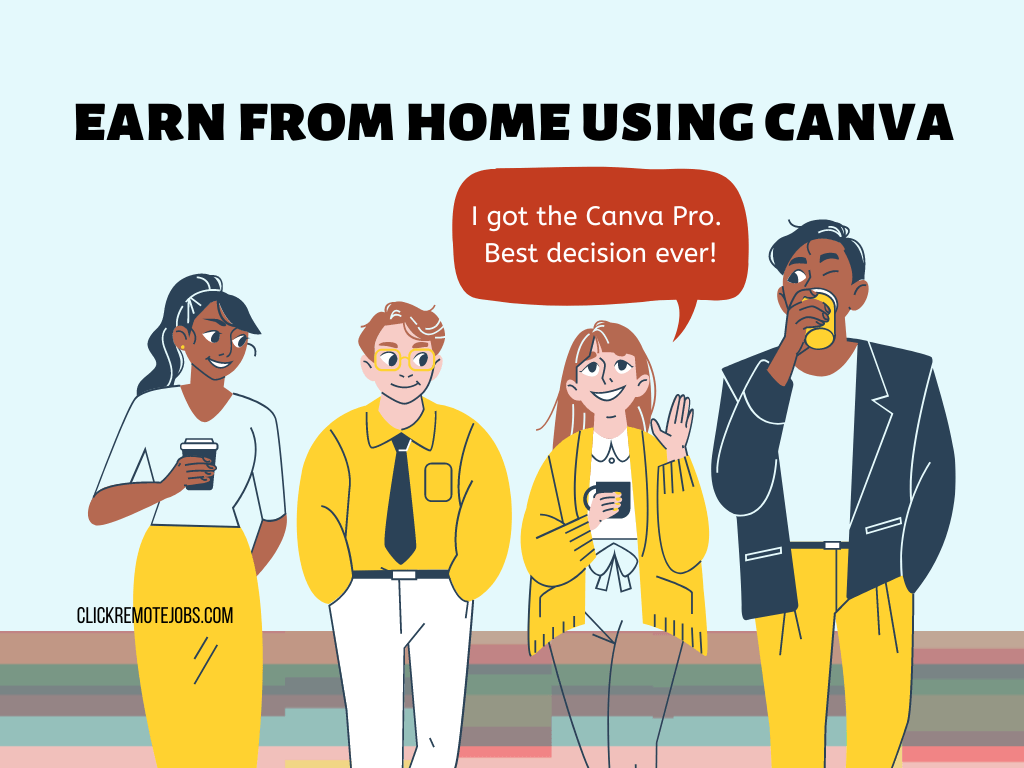
What is Canva?
The website says Canva is an online design and publishing tool. Its mission is to empower everyone in the world to design anything and publish anywhere. Canva was launched in 2013 by Melanie Perkins, Cliff Obrecht, and Cameron Adams. Presently, they have 75+ million users.
Now, from a new user’s standpoint. Canva is an approvingly competent go-to design product for any beginner.
In essence, through this online tool, you can effortlessly create a beautiful design. You can create various kinds of visual content within Canva. It can be editing some photos. Make marketing banners or produce short clip videos.
Any beginner can do it. Regardless you have zero graphic design knowledge and basic marketing design skills.
Inside Canva, you will experience easy-to-use tools
How easy? A drag-and-drop work.With more of clicking your mouse motion.
Canva positioned tools and elements that are easy to navigate. Moreover, learning the functionality of each element is straightforward. Another point to highlight is that tools are well set up. In a very beginner-friendly manner.
When I first visited the Canva website, I thought I would end up learning the functions for days. I envision a kind of online design platform similar to Adobe Photoshop or Illustrator. To my surprise, it is so easy to understand and navigate the functionality of tools.
As a result, I create my website logo after a few minutes. After 30 minutes, I manage to make more. I finished some social media templates and scheduled them for posting.
Here is the list of top features that are essentially practical for a beginner to learn:
- Create Social Media posts (Facebook, Youtube, Instagram, etc.)
- Design video ads
- Develop marketing materials (flyers, banners, posters, etc.)
- Produce templates (invitation cards, menu, planner, etc.)
- Make reports, graphs, analyses, presentations, etc.
- Video editing (Youtube intros and outro, ads, etc.)
- Photo enhancing
- Customize print-on-demand items (Shirts, mugs, stickers, etc.)
- Layout website design
- Build a professional portfolio (resume, website, etc.)
I have been a Canva user for five years now. Initially, I started using the Canva free account to create reports and presentations. However, I purchased the Canva Pro right after I learned about the opportunities to earn from home. And here I am, playing around with Canva as much as all projects I have.
If you have a budget, I recommend subscribing to Canva Pro. Immediately. I mean, right after you read this blog.
Canva Pro Outstanding Features
If you are about to ask me, what made me decide to move to Canva Pro? That’s easy to answer.
Without a doubt, I jump in because of these awesome features:
Resize Magic Tool
Do you know that converting a Facebook post to another social media graphic takes so much time? That’s not the case anymore! Because, with this tool, one design easily changes according to any platform’s size. In a single click. Just like magic.
Image Background Remover
Imagine the process I have to go through just to remove the background of one image. Firstly, upload the image to the free tool website. Then, download the image to my folder. And lastly, upload the processed image to Canva. Again, it’s energy and time consuming job. Image Background Remover allows you to remove the background of the image while creating your design.
Brand Kit
There is no need to type the brand colors code and fonts for every edit. With Brand Kit, brand colors, logo, and fonts are stored in one place. It is now easier to apply the brand theme to every design.
Ability to Download Custom Brand
Canva Pro does not limit the user to using a customized logo or font. The said feature lets you use your client’s pre-made brand. Therefore, Canva Pro allows you to offer service template editing. We will cover that as one of the ways to earn from home. So, be with me and keep reading.
Content Planner
Aside from designing, posting also requires so much time. But with this feature, designs are optimally synced to the planner. The edited designs are posted directly to social media platforms as scheduled.
Cloud-based Storage
How can you decline the 100 GB storage? Every work you do can be accessible anytime and online.
Premium Design, Audio Tracks, and Templates
This one is the winner too. There is plenty of choices to make your design like a pro. Another key point, designs are for all occasions:
- 25,000 audio tracks
- 75+ million premium photos, video, and graphics
- 420,000 templates
Is it costly? Well, I believe it is a smarter move to pay a yearly subscription ($119.99). Rather than:
- Waste time and effort going through a more elongated process.
- Pay subscription for background remover, social media scheduler, and video edit.
- Purchase individual elements you may like.
Lastly
Please, do me a favor. Do not stop learning about ways you can earn from home using Canva. Read more. Explore more.
There are so many opportunities you can reach out of Canva.
Canva is true to its mission. They have not just empowered the people in the design world. Most importantly, with their structured solutions, they have made an impact on individuals and businesses.
Many professionals and business owners agree that Canva is an excellent platform for creating branded content. In fact, big names such as Paypal, Salesforce, Gucci, and HubSpot used and trusted Canva. The HubSpot’s Global Marketing Design, Jess Proud shared:
“There’s so much rapid scaling happening, the only way for a design team to keep up is to create infrastructure around design. Canva has been the perfect solution for that without having to build something custom on our own.”
Needless to say, Canva Product is a well-established and verified quality design platform. Not only that, but it also opens the door for stay-at-home parents. Even students too. Many have started without knowledge. With Canva’s support, many are now running their online business. They earn from home using Canva.
I encourage you to;
- Subscribe to Canva Pro.
- Always check the Design School and Events page of Canva.
- Attend some webinars offered by Canva – they are free, by the way.
- And most importantly, to earn money from home using Canva, start trying one of the above.
Remember, you can sell your one design to multiple platforms. With this strategy, you will have a chance to earn more too!